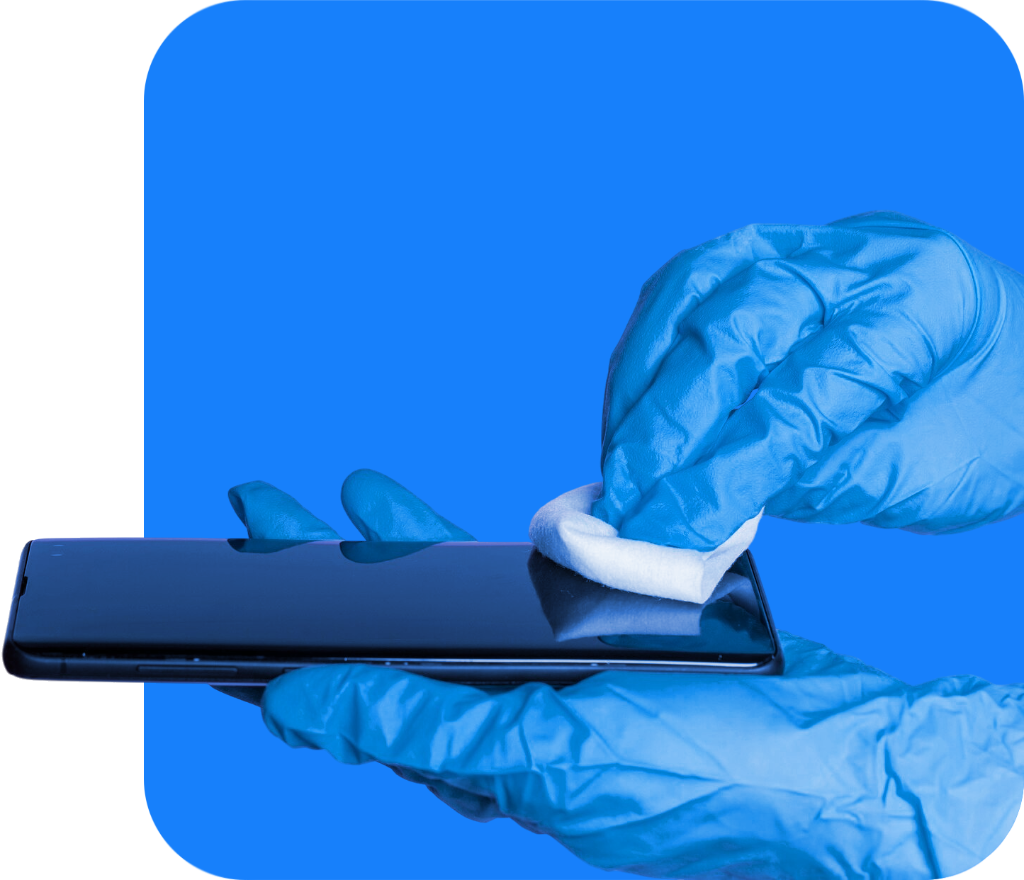
How It Works
CutStudio makes it easy to style and protect any device in just a few taps. Here is how:
Select the device model
Search or browse through 1000+ supported devices and 5000+ available templates.
Choose your material
Pick from glossy, matte, privacy, or print-ready films. You can also add your own material presets.
Start cutting or printing
Send the shape to your cutter or generate a print-ready file.
Apply and you're done
Just align and stick – the perfect shape makes installation effortless.
What CutStudio Can Do for You
Explore the powerful tools that simplify cutting, printing, and managing protective films — all in one app, built for professionals.
Cutting Flow
Easily select your cutter and material, adjust pressure and depth, and launch the cut. The process is optimized for speed and precision.
Printing Flow
Position any image within a template and export a print-ready PDF. After printing, use the same template for perfectly aligned cutting.
Premade Templates
Access a vast library of 1000+ devices with 5000+ ready-to-use templates for phones, tablets, laptops, smartwatches, and more. All templates are optimized for perfect fit and quick application.
Custom Templates
Create your own templates in minutes using the intuitive builder. Add a screen, camera, notch, dynamic island, or any predefined element – no design skills required.
Search Templates
Find the right device fast with our smart search feature. Filter by brand and device name to access the exact template you need.
Device Recognition
Easily identify the customer’s device by scanning a QR code using their phone. The detected model automatically appears in the app – no manual search needed.
Activity Tracking & Ticketing
Track every cut and print in your history with full details. Report any issue instantly using the built-in ticket system.
Stellar Support
Our responsive support team helps you solve problems fast. Most issues are resolved in minutes, keeping your operations running smoothly.
Build your brand
Let your brand speak for itself — we’ll help you make it unforgettable.
Switching to CutStudio doesn’t just mean better cutting — it means building a stronger brand. We help you stand out with custom website creation and complete visual identity packages tailored to your business. From logos and color schemes to fully responsive websites, we make sure your brand reflects the quality and professionalism of your services.
What we offer:
-
Custom website tailored to your kiosk or store.
-
Logo design and visual branding kit.
-
Brand guidelines for consistent presentation.

Questions & Answers
1. Which cutters are supported by the app?
CutStudio supports Graphtec (CE5000, CE6000, CE7000, and CE8000 series), Siser (Juliet and Romeo series), Silhouette (Portrait and Cameo series), and RapidCut (v2.0, v2.5, and v3.0) cutters.
2. How does the app connect to the cutter?
CutStudio connects to supported cutters via Bluetooth or USB, depending on the device. The app automatically detects compatible cutters. USB connection is available on Android devices only.
3. Which platforms are supported?
CutStudio is available for both Android and iOS mobile devices. The app is optimized for phones and tablets used in retail and service environments.
4. Which languages is the app available in?
CutStudio is currently available in English, Spanish, German, French, Italian, Croatian, and Serbian. We’re constantly adding new languages based on user needs.
5. What types of materials are supported in the app?
The app supports a wide range of films including standard, matte, privacy, and printable films. You can also define custom materials with specific cutting depth (depends on cutter) and pressure settings.
6. Can I use CutStudio to print designs on film?
Yes, CutStudio supports printing workflows. You can place a design within a template and generate a print-ready PDF. After printing, the same template can be used to cut the design with perfect alignment.
7. What should I do if the app doesn't cut correctly?
If a cut doesn’t execute properly, you can instantly report the issue using the built-in ticketing system. Our team will review the activity log and assist you with a solution as quickly as possible.
8. How fast can I expect a response from support?
Our support team is highly responsive — most issues are addressed within minutes during working hours. We prioritize speed and clarity to keep your business running smoothly.
9. Is there a minimum monthly usage requirement?
No, there is no minimum usage. With our pay-per-activity model, you only pay for what you actually use — whether it's one cut or thousands.
10. Which business models are supported?
CutStudio supports both partner and dealer models. Partners use the app directly in their retail or service operations, while dealers manage and supply multiple partner accounts. Both models include access to dashboards with usage analytics and activity tracking.
Have any questions? Get in Touch



